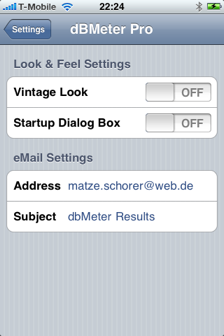Question: Where is the settings application?
Answer: Follow these steps to get to the settings panel of dBMeter Pro:
Press the home Button. This brings you to the home screen.

Touch the Settings icon (note the yellow circle). This takes you to the General Settings panel.

Scroll down until you see the dBMeter Pro Icon (note the red oval)

Touch the dBMeter Pro icon, this takes you to the settings screen